如何通过 Web 播放远程电脑的视频
Table of Contents
- 将本地的视频文件推送到 SRS
gst-launch-1.0 -v filesrc location=material/talk.mp4 \
! decodebin name=demux \
demux. ! queue ! videoconvert \
! x264enc bitrate=1000 speed-preset=superfast tune=zerolatency \
! flvmux streamable=true name=mux \
demux. ! queue ! audioconvert \
! voaacenc bitrate=128000 \
! mux. mux. \
! rtmpsink location='rtmp://192.168.104.37:1935/live/talktest'- 使用 flv.js 从 SRS 播放此视频文件
<!DOCTYPE html>
<html lang="en">
<head>
<meta charset="UTF-8">
<meta name="viewport" content="width=device-width, initial-scale=1.0">
<title>Live Stream with flv.js and Controls</title>
<!-- Bootstrap CSS -->
<link href="https://cdn.jsdelivr.net/npm/bootstrap@5.3.0-alpha1/dist/css/bootstrap.min.css" rel="stylesheet">
<!-- flv.js -->
<script src="https://cdn.jsdelivr.net/npm/flv.js@latest"></script>
<style>
.container-wide {
max-width: 80%; /* Extend the width of the container */
}
#videoElement {
width: 100%; /* Keep video responsive */
max-width: 1280px; /* Set maximum width of the video element */
height: auto; /* Keep aspect ratio */
max-height: 720px; /* Set maximum height of the video element */
border: 1px solid #ddd; /* Border around the video */
}
</style>
</head>
<body>
<div class="container container-wide my-5">
<h2 class="text-center mb-4">Remote Video Stream</h2>
<!-- URL Input Section -->
<div class="row justify-content-center mb-4">
<div class="col-md-10">
<div class="input-group">
<span class="input-group-text">FLV URL:</span>
<input id="flvUrl" type="text" class="form-control" placeholder="FLV URL, e.g. http://192.168.0.108:8080/live/audio_test.flv">
</div>
</div>
</div>
<!-- Video and Controls Section -->
<div class="row justify-content-center">
<div class="col-md-10">
<div class="card">
<div class="card-body text-center">
<video id="videoElement" controls></video>
</div>
</div>
<div class="mt-4 text-center">
<button id="startButton" class="btn btn-success me-2">Start Play</button>
<button id="stopButton" class="btn btn-danger">Stop Play</button>
</div>
</div>
</div>
</div>
<script>
let flvPlayer;
let videoElement = document.getElementById('videoElement');
document.getElementById('startButton').addEventListener('click', function() {
const flvUrl = document.getElementById('flvUrl').value;
if (!flvUrl) {
alert("Please enter a device address.");
return;
}
if (flvjs.isSupported()) {
if (flvPlayer) {
flvPlayer.unload();
flvPlayer.detachMediaElement();
flvPlayer.destroy();
}
flvPlayer = flvjs.createPlayer({
type: 'flv',
url: flvUrl
});
console.log("playback flv: ", flvUrl);
flvPlayer.attachMediaElement(videoElement);
flvPlayer.load();
flvPlayer.play();
} else {
alert("FLV.js is not supported on this browser.");
}
});
document.getElementById('stopButton').addEventListener('click', function() {
if (flvPlayer) {
flvPlayer.pause();
flvPlayer.unload();
flvPlayer.detachMediaElement();
flvPlayer.destroy();
flvPlayer = null;
}
});
</script>
<!-- Bootstrap JS -->
<script src="https://cdn.jsdelivr.net/npm/bootstrap@5.3.0-alpha1/dist/js/bootstrap.bundle.min.js"></script>
</body>
</html>效果如下
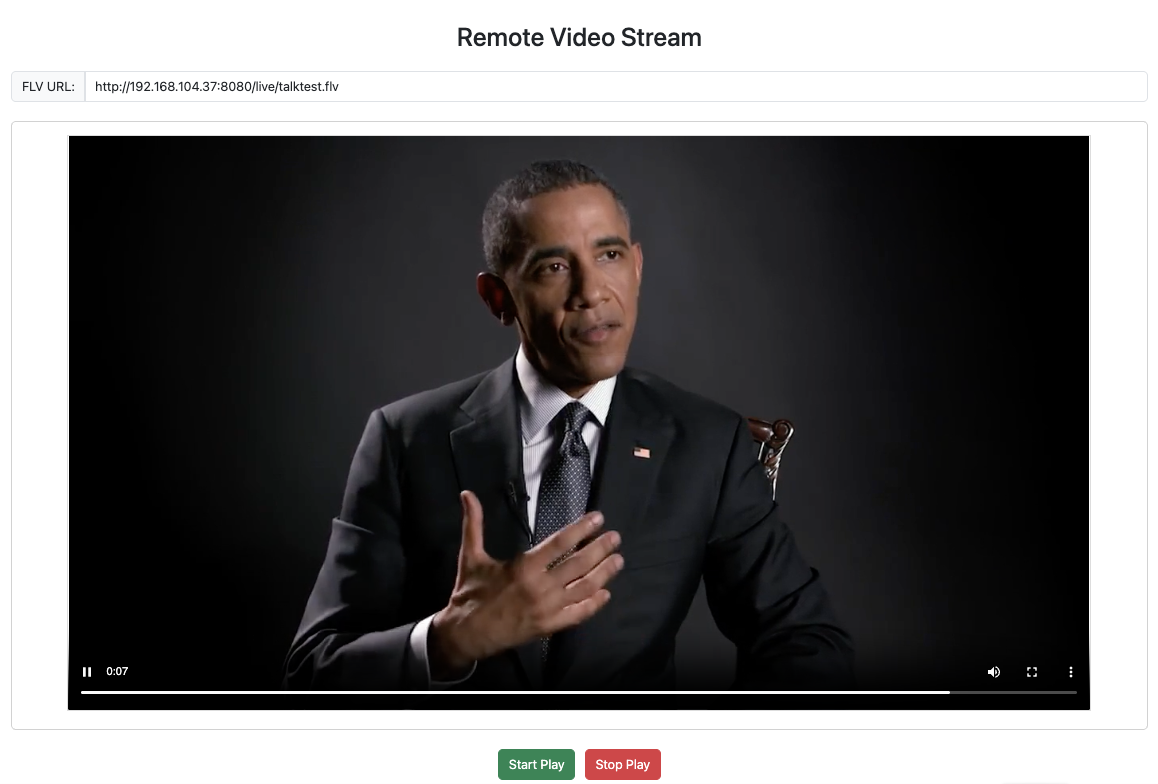
Comments |0|
Category: 似水流年