Clocks and synchronization in GStreamer
Synchronization Overivew
A GstClock returns the absolute-time according to that clock with gst_clock_get_time (). The absolute-time (or clock time) of a clock is monotonically increasing.
A running-time is the difference between a previous snapshot of the absolute-time called the base-time, and any other absolute-time.
running-time = absolute-time - base-timeSynchronization is now a matter of making sure that a buffer with a certain running-time is played when the clock reaches the same running-time.
A GStreamer GstPipeline object maintains a GstClock object and a base-time when it goes to the PLAYING state. The pipeline gives a handle to the selected GstClock to each element in the pipeline along with selected base-time. The pipeline will select a base-time in such a way that the running-time reflects the total time spent in the PLAYING state. As a result, when the pipeline is PAUSED, the running-time stands still.
Because all objects in the pipeline have the same clock and base-time, they can thus all calculate the running-time according to the pipeline clock.
Time overview
Here is an overview of the various timelines used in GStreamer.
The image below represents the different times in the pipeline when playing a 100ms sample and repeating the part between 50ms and 100m
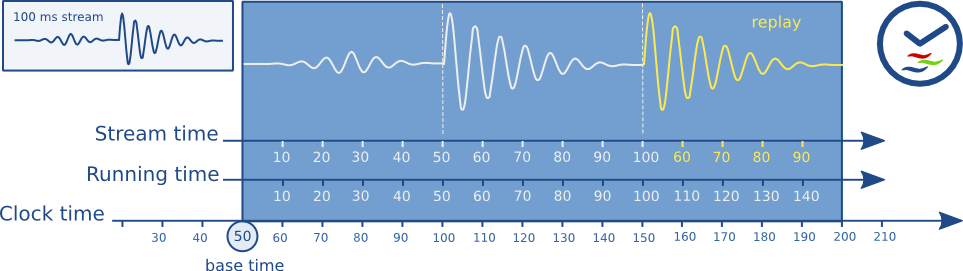
You can see how the running-time of a buffer always increments monotonically along with the clock-time. Buffers are played when their running-time is equal to the clock-time - base-time. The stream-time represents the position in the stream and jumps backwards when repeating.
Reference
- https://gstreamer.freedesktop.org/documentation/application-development/advanced/clocks.html?gi-language=c
- https://gstreamer.freedesktop.org/documentation/additional/design/synchronisation.html?gi-language=c